Locking the screen is the best standard way to secure the phone from
unauthorized people accessing the phone, especially if you use the
high-security unlock methods, such as PIN or password. Unfortunately,
using these high-security unlock methods does limited the options which
you can use to customize the lock screen.
The different thing happens when you use swipe methods which is the low-security unlock method to unlock the screen, this methods will provide you more options to customize the lock screen than another. One of the option available when you use swipe is the lock screen effect. These effects will be played whenever you swipe your finger to unlock the screen. But, if you prefer to use the plain lock screen effect then you can easily do so by turning off the lock screen effect option.
How to enable or disable lock screen effect?
Kindly follow the steps listed below to turn on or turn off the lock screen effect:
For some users, this option is quite interesting to use. But, not for some others. Due to this option is just an extra option to beautify your phone and has no real function, so you're free to use this option or not.
The different thing happens when you use swipe methods which is the low-security unlock method to unlock the screen, this methods will provide you more options to customize the lock screen than another. One of the option available when you use swipe is the lock screen effect. These effects will be played whenever you swipe your finger to unlock the screen. But, if you prefer to use the plain lock screen effect then you can easily do so by turning off the lock screen effect option.
How to enable or disable lock screen effect?
Kindly follow the steps listed below to turn on or turn off the lock screen effect:
- Go to Settings.
- Tap My device tab.
- Tap Lock Screen.
- If necessary, tap Screen lock then select Swipe.
- Tap Unlock effect.
- Here you will see three options available, they are:
- None: choose this option to not using or to turn off the lock screen effect.
- Ripple effect: choose this option to use water drop like effect when you swipe your finger to unlock the screen.
- Light effect: choose this option to use light effect when you swipe your finger to unlock the screen.
- Choose the lock screen effect you wish to use. When the radio button next the option shows green means the option is selected.
- Press the Power key twice to go to the lock screen.
- The selected lock screen effect with the sound will follow the movement of the fingers when you swipe it to unlock the screen.
For some users, this option is quite interesting to use. But, not for some others. Due to this option is just an extra option to beautify your phone and has no real function, so you're free to use this option or not.
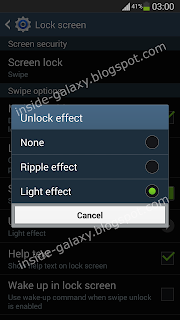
No comments:
Post a Comment