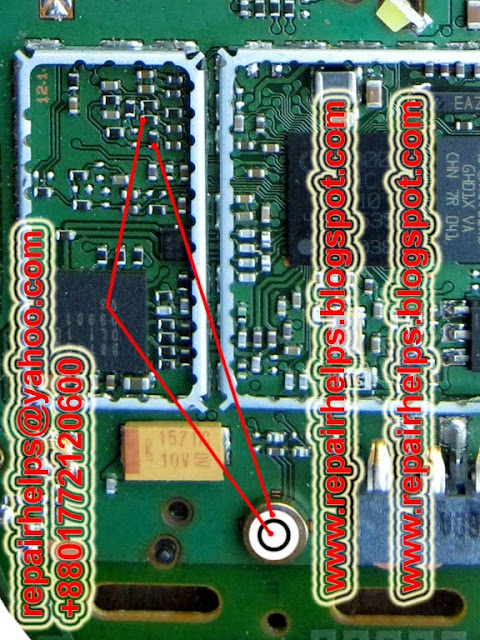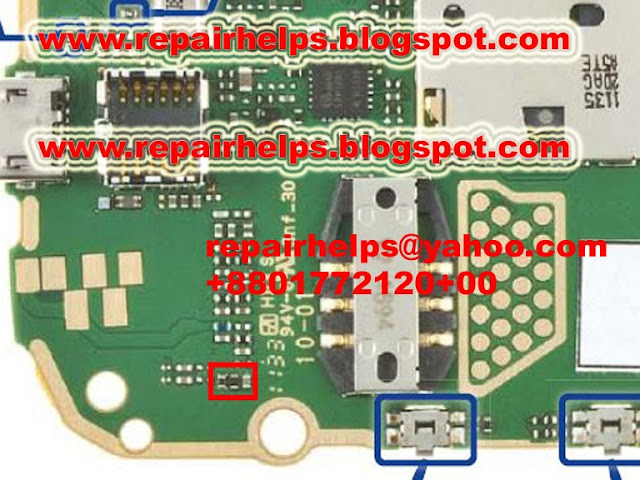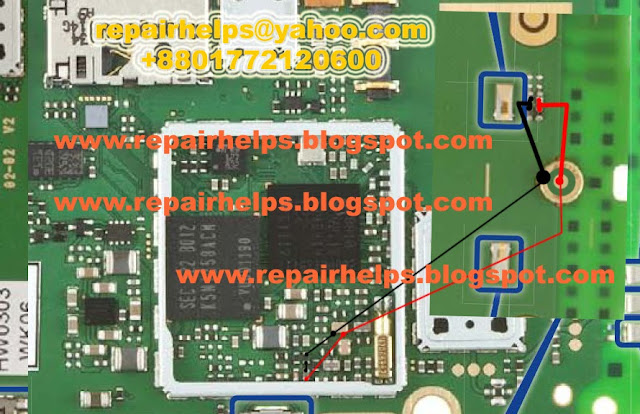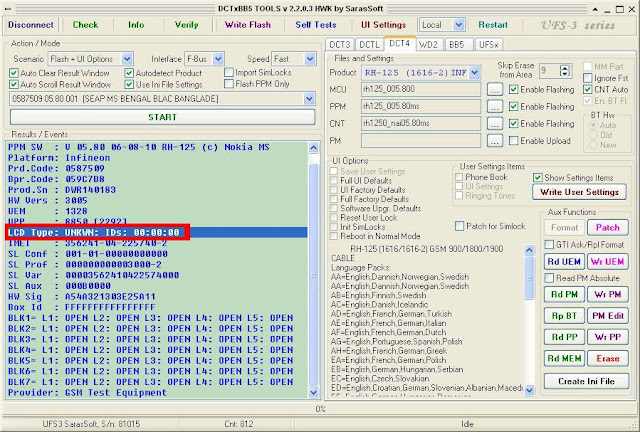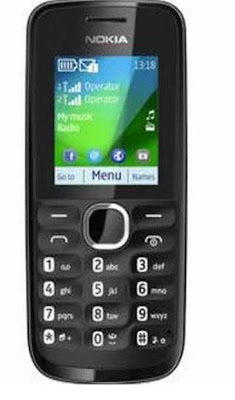Today's post's subject is how to flash nokia 206 phone using usb
cable.This is very easy ways to flash nokia 206.Just flash step by step
following this solution.
How to do this: first connect usb cable following picture then
open hwk nokia program then click bb5 tab and select model and set
firmware.then click check.(note : when you click check then connect
battery ) then you will be see checking info.then click flash (note :
when you click flash then connect battery ) after that your phones will
be start flash.